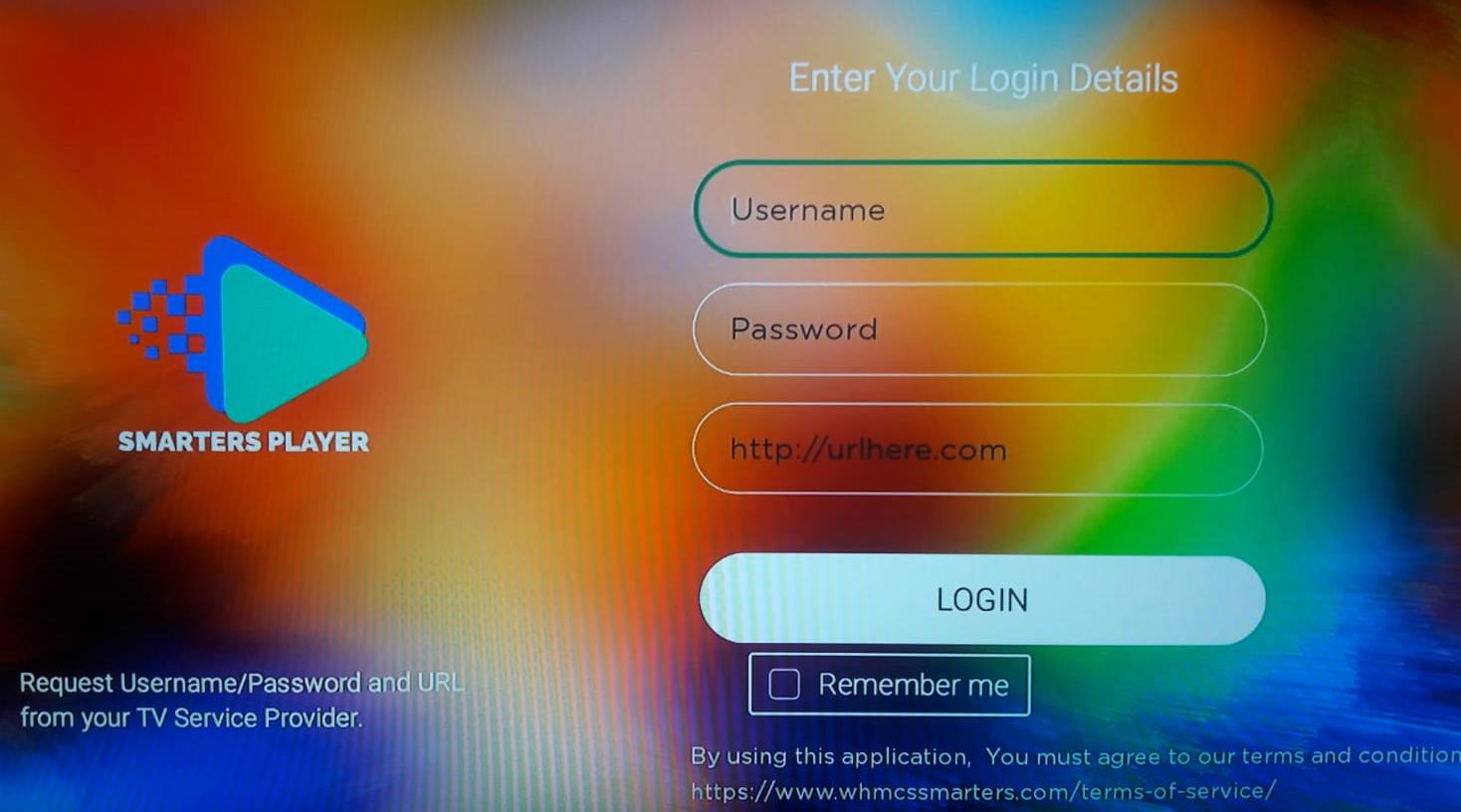Roku App Installation & Setup Guide:
Currently, a few Apps are available on Roku Smart TVs and other Roku devices. All available Apps are third-party Apps, (Paid Apps).
Note: Make sure to pay for the App activation. So you can use your TV playlist in this App.
We recommend using this App: IPTV Player
Go to the Apps section and search for: IPTV, then select IPTV Player app. (See the images below):
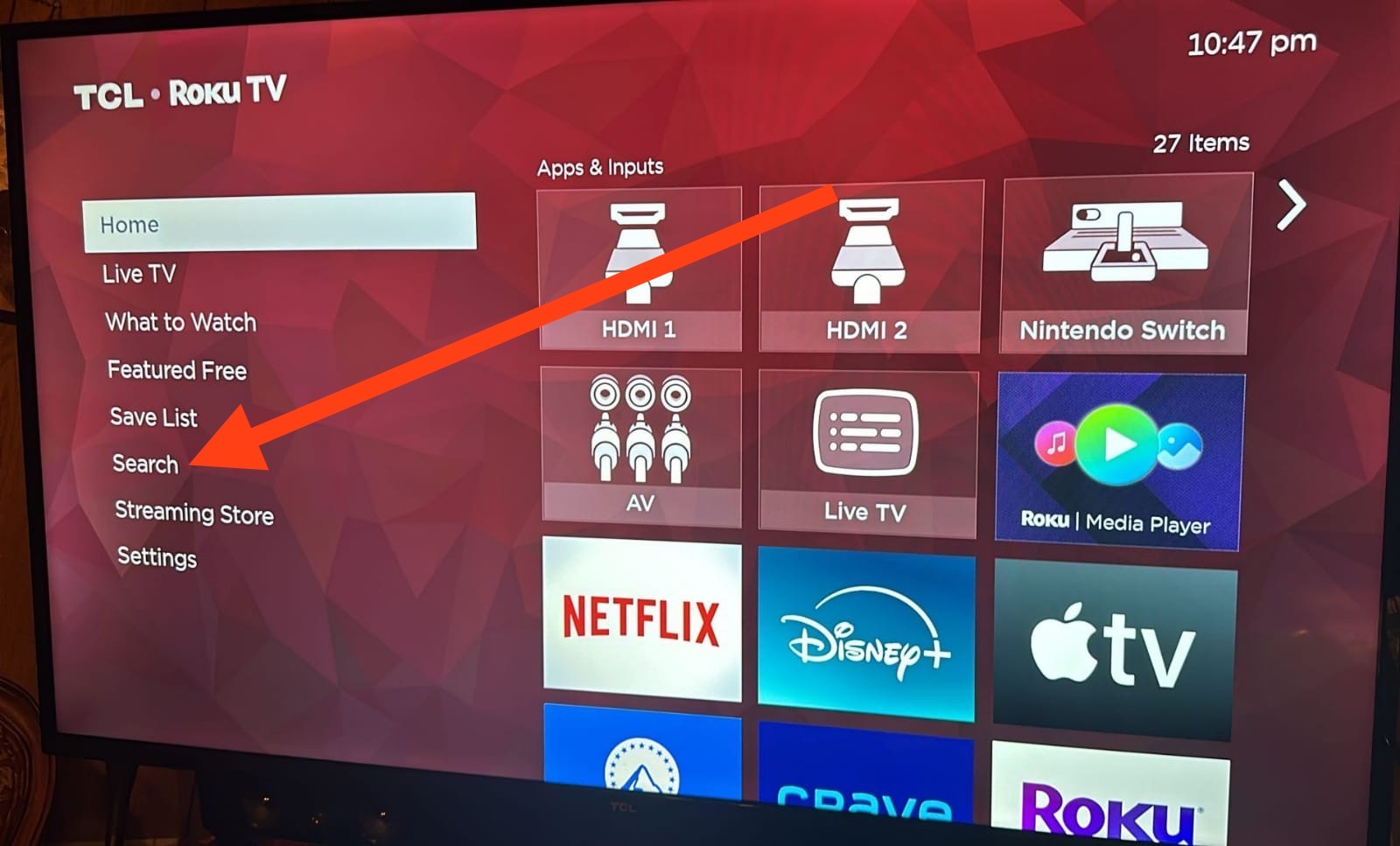

There is a free App that you can use, but it requires a few steps to install on your Roku TV/ Device, see the steps below:
Step# 1: Please download the installation setup guide from this link & make sure to read all instructions carefully: https://bit.ly/V2Rokusetup
Step# 2: Download the Roku channel ZIP file from this link: https://bit.ly/V2roku2020
Step# 3:- After you complete Steps# 1 & 2, please wait for some time >> then go to the Roku device home page >> IPTV Smarters Pro (dev), the app should be added there, and you should see the below screen:
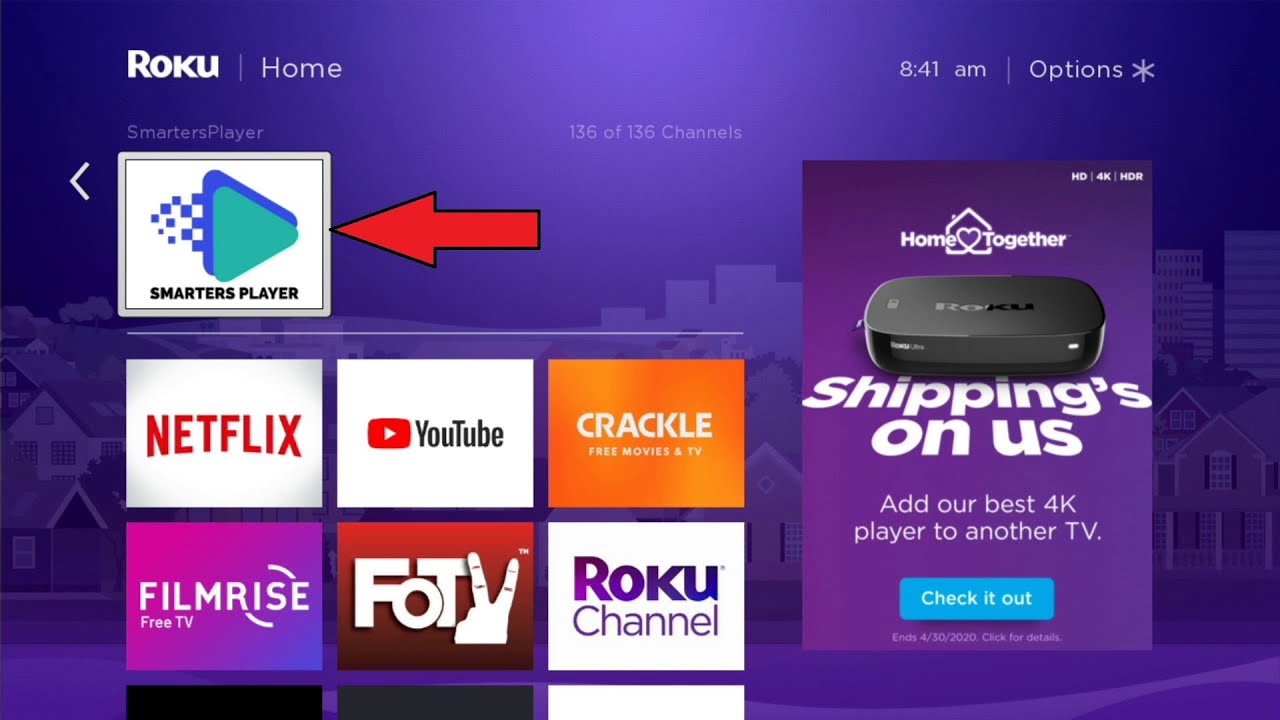
Step 4: Open Smarters Player app, then enter your subscription login details.
If you placed the order with us, please check your email inbox.
- Username: (Please check your email)
- Password: (Please check your email)
- URL: (Please check your email)